When importing a mysql database dump to RDS you receive this error “You do not have the SUPER Privilege and Binary Logging is Enabled”. This usually happens when your database has views or triggers defined. Although MySQL/Mariadb/Aurora RDS supports them but they are disabled by default. Lets see how we can enable them.
To enable views/triggers we need to set log_bin_trust_function_creators to 1. If you check value for this parameter in the default parameter group associated with your database it is not set
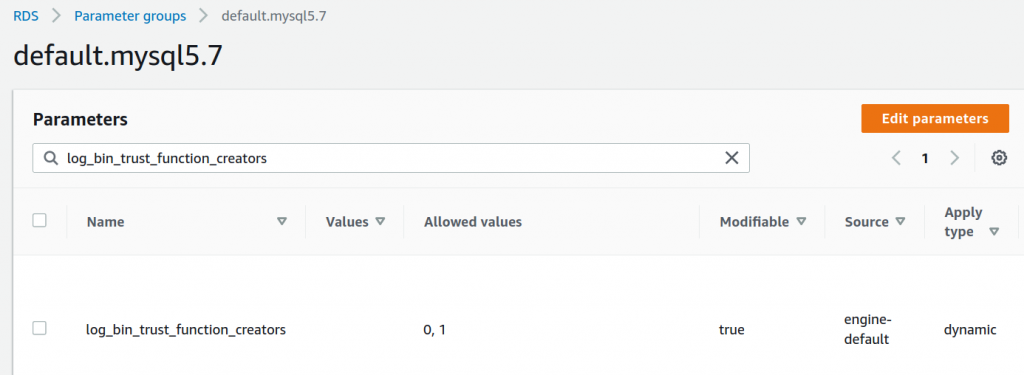
If you try to edit it here you will see a error like “Error saving: Cannot modify a default parameter group. (Service: AmazonRDS; Status Code: 400; Error Code: InvalidParameterValue; Request ID:xxxxxxxxxxxxx)” as below
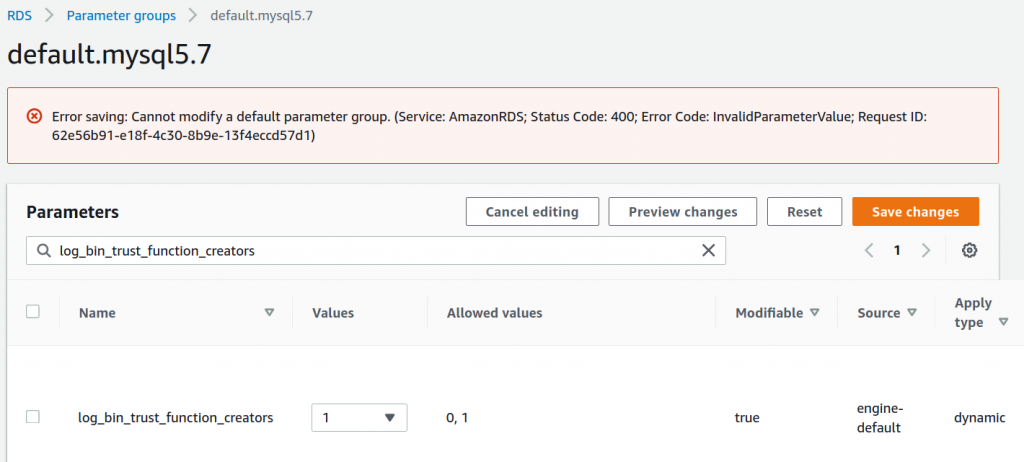
The solution is to create a new parameter group and modify the value there and associate it with your database. To do this go to https://console.aws.amazon.com/rds/home?region=us-east-1#parameter-groups:
replace region in the above link according to yours. Click on the orange Create parameter group button.
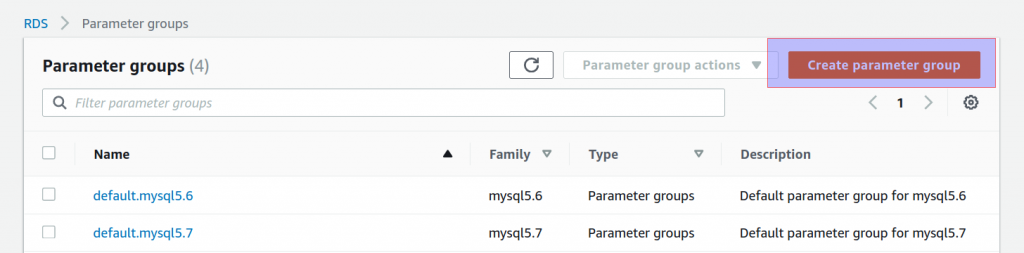
On the next page select the database version like mysql/mariadb/aurora 5.6/5.7 etc that matches your version of database you are running for Parameter group family. Give this new group a name and a description.
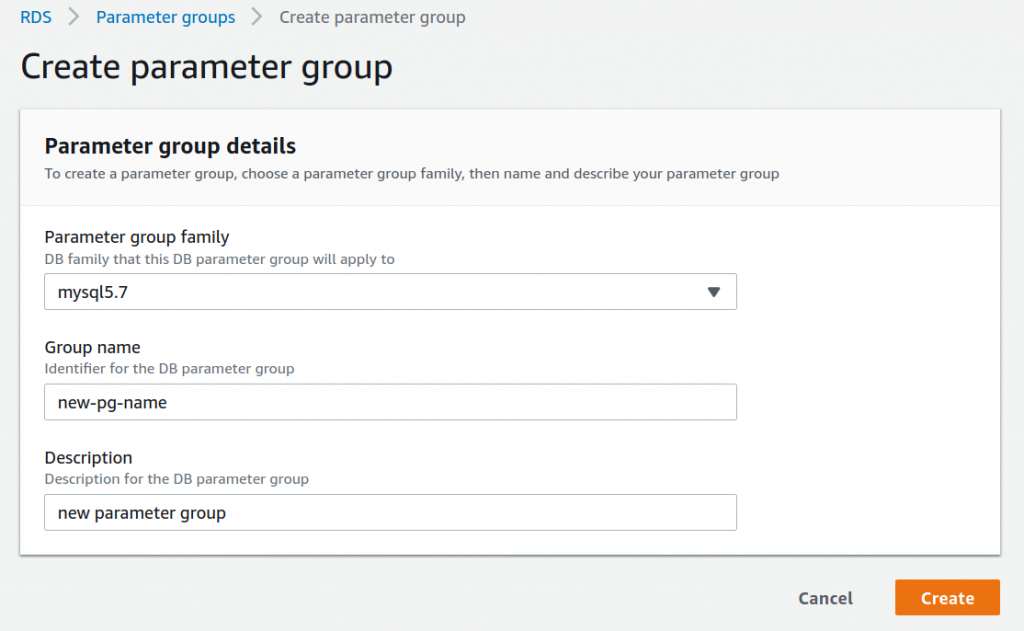
Once you have create the new group, open it and on the next page you search for log_bin_trust_function_creators and set it to 1 as in below screenshots.
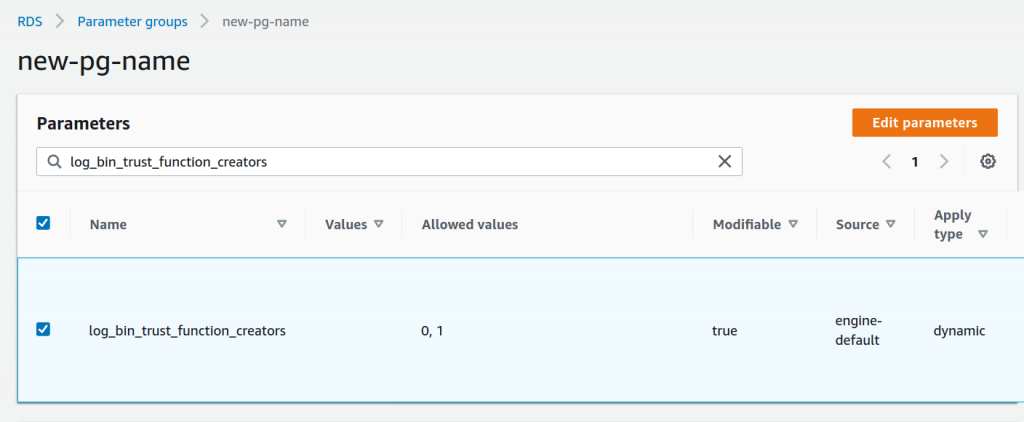
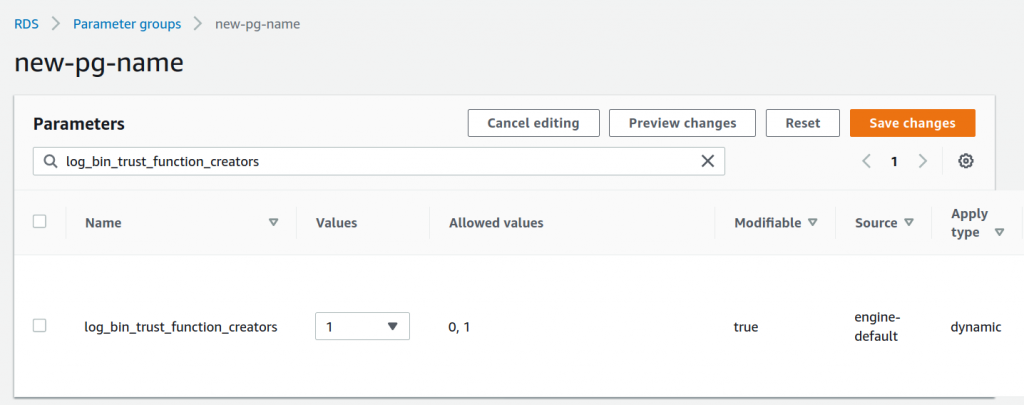
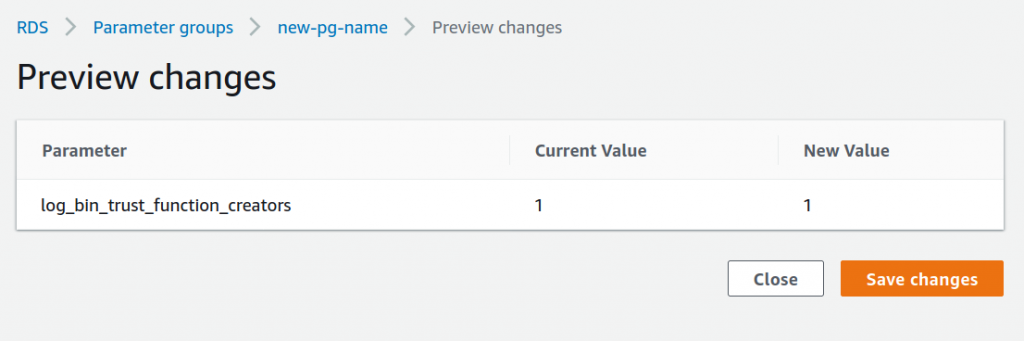
Now we need to associate this new parameter group to our database. Go to the database and modify it by selecting our new group
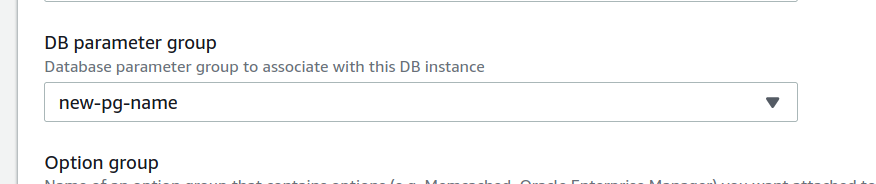
You can then choose to immediately apply the changes (note this action requires rebooting your RDS server) or do it in your scheduled maintenance window.
Once the RDS has rebooted you can now import your database with triggers or views.